Blogger is one of most popular blogging services which own by Google, to create it and start your own blog, you have to sign-up on blogger home page on http://www.blogger.com, or you can registered one gmail account to have all Google service including this Blogger.
Now we learn how create Blogger for first time or sign-up on Blogger. For you to decided sign-up on blogger home page, access the address above and you will be prompt to create username and password, see image below:
Click create account button and you will be prompt to fill some information about yourself and doit until it finished and message that you have successfully register appears on the screen.
Now you have to log-in with a new username and password that you create before, inside your blogger account click New Blog button in left page below your blogs name (YOURNAME blogs) and it will be prompt to window about blog that you have to create.
Give the title for blog which you have to create and also the address (URL), if you finished click Create Blog button, see image below:
After steps above your blog is created and your ready to blogging with Blogger, see image below:
Congratulations you have a blog now, start posting and happy blogging, that's it my article about how to create Blogger for first time (Sign-Up Blogger)
PS: you can also create blogger from your gmail account.
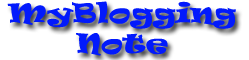
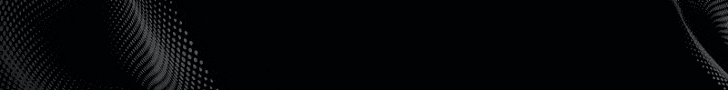



No comments:
Post a Comment