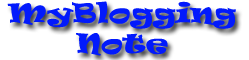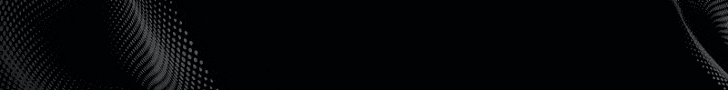Backlinks is link on some website (referrer) which back to source website or blog, it could be a homepage, one of webpage or web directory.
Building quality backlinks is important for Google's algorithm to evaluates PageRank and also to check how important your website or webpage.
More you have quality backlinks more greater you have a chance to get good rank in Google PageRank, so your website get high number to show on google search on first place, many website provide backlink submitting for free, but becareful, backlinks which are recognized with above algorithm is natural backlinks, so don't submit to random backlink submitting.
If you can, submit your backlinks to good PageRank website about PR 5 to PR 10, below I am collect some Social Media which have PR on 5 to 10 which could give some quality natural backlinks, but remember the source must quality content and not copy paste from other website.
|----------------------------|----| | Social Media Website | PR | |---------------------------------- | http://twitter.com | 10 | | http://www.facebook.com | 9 | | http://plus.google.com | 9 | | http://www.pinterest.com | 9 | | http://www.reddit.com | 8 | | http://delicious.com | 8 | | http://www.stumbleupon.com | 8 | | http://www.tumblr.com | 8 | | http://citeulike.org | 8 | | http://www.fark.com | 7 | | http://www.scoop.it | 7 | | http://slashdot.org | 7 | | http://www.bibsonomy.org | 7 | | http://www.diigo.com | 7 | | http://www.newsvine.com | 7 | | http://digg.com | 7 | | http://google.com/bookmarks| 7 | | http://plurk.com | 7 | | http://linkarena.com | 7 | | http://actweb-sport.com | 6 | | http://www.dzone.com | 6 | | http://www.folkd.com | 6 | | http://metafilter.com | 6 | | http://www.savenkeep.com | 6 | | http://www.bizsugar.com | 5 | |----------------------------|----|
I hope my article help you to build your quality backlinks
Thanks