Before make automatic nofollow link for Blogger external link, first you must know what is nofollow link and dofollow link, Nofollow link is external link inside your blog which not follow by search engine when crawl your blog or site, beside nofollow, there is also external link called dofollow.
Create Automatic Nofollow Link for Blogger.
Create Automatic Nofollow Link for Blogger.
Dofollow link is external link which tell search engine to follow it, so if your blog or site getting crawl by search engine, the external link will index and follow, because it is a blog or website that gives dofollow link is very attractive to people who are looking for backlinks.
Create Blogger Nofollow Link.
If your site gives dofollow for external links, as long as it point to useful website, is okay, but if spam sites put they link in your site, or you point to them, it can hurt your SEO and even can make your site get a penalty from search engine, especially Google and spam site usually left they link inside comment.
How Nofollow Link look?, see code below:
<a href="http://YOUR-EXTERNAL-LINK" rel="nofollow">
EXTERNAL LINK DISPLAY TEXT</a>
How Dofollow Link look? see below:
<a href="http://YOUR-EXTERNAL-LINK" >EXTERNAL LINK</a>
Actually you can make manually all external link to nofollow, to make
external link inside your post became nofollow edit your link look like nofollow link above, edit from HTML post, or click Link menu and checklist nofollow, see image below :
For external link inside comment will automatically nofollow if you set only registered user can comment on Setting > Post and Comments menu inside your dashboard, see image below:
But if you want make all external link became nofollow except your blog address, go to your dashboard and then click Template, then Edit HTML, and add javascript code below before </head> :
For external link inside comment will automatically nofollow if you set only registered user can comment on Setting > Post and Comments menu inside your dashboard, see image below:
But if you want make all external link became nofollow except your blog address, go to your dashboard and then click Template, then Edit HTML, and add javascript code below before </head> :
<!--remove if you already have another jquery.js-->
<script src='http://ajax.googleapis.com/ajax/libs/jquery/1.8.2/jquery.js' type='text/javascript'></script>
<!--End-->
<script type="text/javascript">
jQuery(document).ready(function () {
jQuery('a[href*="http://"]:not([href*="http://YOUR-BLOGSPOT-URL"])').attr('rel', 'nofollow');
jQuery('a[href*="https://"]:not([href*="https://YOUR-BLOSPOT-URL"])').attr("target", "_blank");
});
</script>
Save and see the results on your blog, thanks.
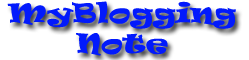
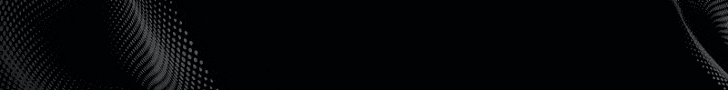


No comments:
Post a Comment