As we all know WordPress core will updated regularly, and until this article I posting the version is 3.81, and to update it, you no need go to they site, because check update running automatically on WordPress Dashboard and show warning to update a new version, the message sounds like "WordPress 3.81 is available please update now", but how if WordPress 3.81check update not running on dashboard ? and that warning is gone or not available ?
I got this situation when log-in into one of my website running WordPress 3.8, inside dashboard, I can not find above warning and can not simply doing one click automatic update to upgrade core to 3.81 version, do some search with search engine is also not solve my problem, I am start thinking to do manual update.
But before do manual update, accidentally I click Plugins menu on my dashboard, see image below:
After click it, update warning for plugins show and only three update all about new plugins, but not for update core, so immediately click on top update warning, see image below (watch red arrow):
In this step all my update check warning showing, and do easily one click update to new version of WordPress, and continued with plugins updated, so my problem is solved, see image below:
For above situation, I got my personal opinion, because my site using non responsive theme, the update check warning not show automatically on my dashboard (it is not happen with my other webiste which using responsive theme).
So, if you use non responsive theme and have some situation with me, click Plugins menu first to get update check warning show on your WordPress dashboard, yup this is simply way to resolving it.
-- UPDATE October 24th, 2015 --
This steps run for WordPress Version 3.8.1 and above
-- UPDATE October 24th, 2015 --
This steps run for WordPress Version 3.8.1 and above
I hope this can be useful for someone whit same problem with me, thanks.
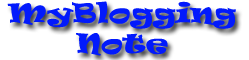
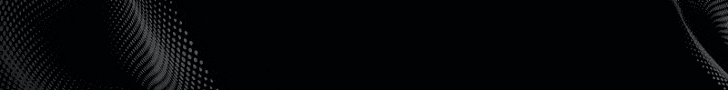



No comments:
Post a Comment