WordPress actually is an open source CMS (content management system) with wordpress.org domain as they communtiy, but there is another WordPress with wordpress.com domain which one of the most blogging service in the world, but wordpress.com not only serve free blogging service but also provide premium service for personal or business. Here will be show how to create WordPress to blogging for first time.
Before you register or sign-up, you must have an active email account that will be used to these requirement, so go grab one of free email account from yahoo or gmail. After you have one active email account go to WordPress home page address on http://wordpress.com, click Get Started button to sign-up, see image below:
Now you will be prompt to choose username, password and domain which will use on the address for your blog, you must fill on required field to register. I see there are some differences in new sign-up on wordpress.com now, they offer paid domain and premium services in register box, a few days ago when I sign-up to them this option is not there, you can see with this image below:
As you can see, you can choose which plant you will use from the first time, once you done click Create Blog button and register process completed, now you can log-in to your dashboard and looking a blog which you create before, you can create more than one blog, see image below:
In this position your blog is ready and you can start blogging with your first post, or if planned to do it later, you can log-in back with your wordpress.com address that you created, the url is http://YOUR-BLOG.wordpress.com/wp-admin, see login form below:
That's it, happy blogging.
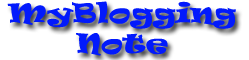
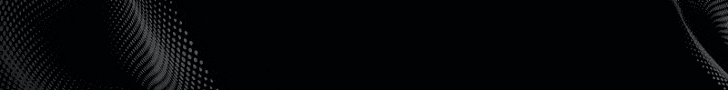




No comments:
Post a Comment