You can use Google webmaster structured data testing tool in this url: http://www.google.com/webmasters/tools/richsnippets, it will test your data markup and also to ensure that Google can do extract data structure on your web page, you can also see how your page preview in search results on search engine (rich snippets previews). But, how to fix Blogger structured data testing tool error which shown after you preview your page on that testing tool?
Fix Blogger Structured Data
Fix Blogger Structured Data
This some common error on Blogger page when doing preview test using webmaster richsnippets testing tool above and how to fix them:
1. Authorship and publisher markup error:
Authorship is not working for this page Cannot verify that rel=author markup has established authorship ..... Cannot verify publisher markup .....
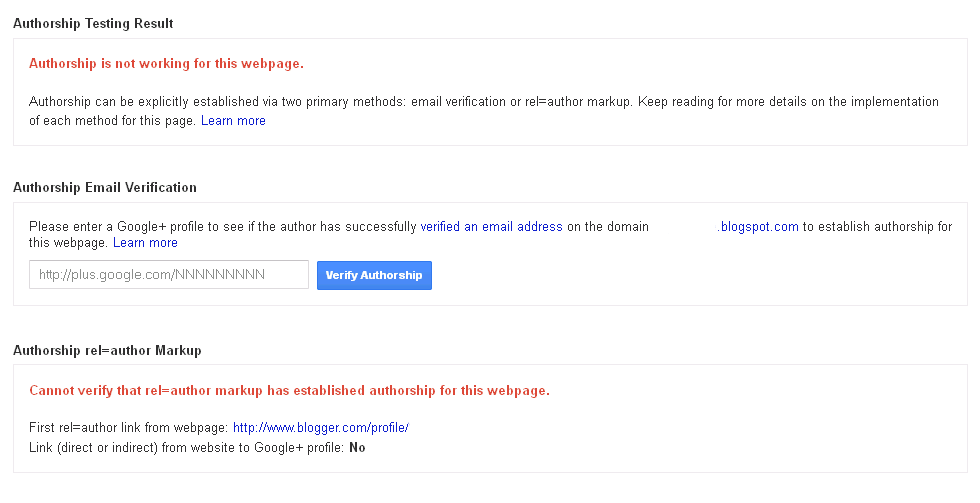
When this error find, a simple way to fix it is connect your blog with your Google+ page, from your Dashboard click Google+ and click Get Started, follow rest of instruction until finished, see image below:
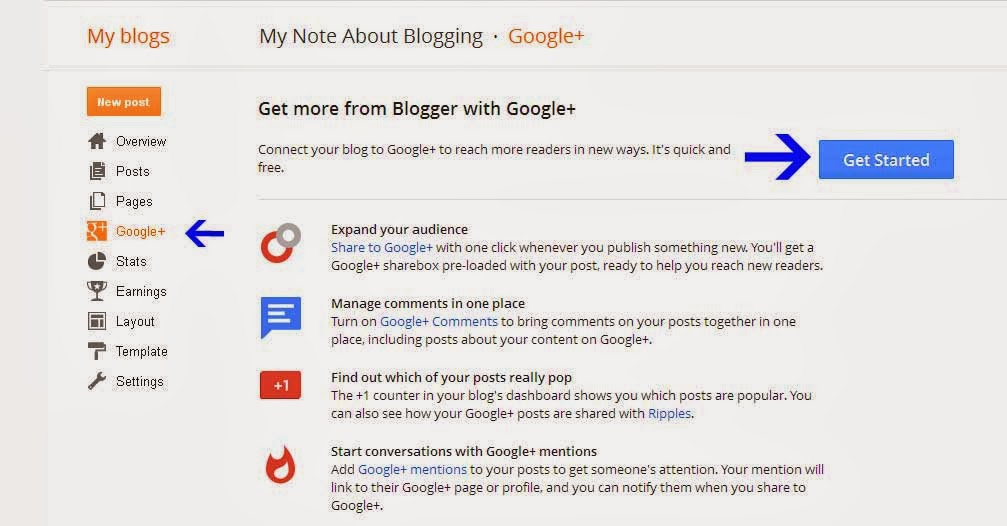
Or you can add this code below after <head> in your Dashboard >> Template >> Edit HTML:
<link rel='Author' href='http://plus.google.com/YOUR-Googleplus-ID'/> <link rel='Publisher' href='http://plus.google.com/YOUR-Googleplus-ID'/>
2. Error about updated field and author hcard.
Error: Missing required field "updated" Error: Missing required hCard "author"
To fix this issue go to Dashboard >> Template >> Edit HTML , scroll down and find hfeed and hentry, you can also search about two code above with ctrl-F inside Edit HTML and type to search.
change hfeed >>>>> h-feed change hentry >>>>> h-entry
Or if only update fiield error, find <data:post.timestamp/>, and change it to:
<span class='updated'><data:post.timestamp/></span>
3. Image_url, blogid, postid is not a part of schema:
Error: Page contains property "image_url" which is not part of the schema. Error: Page contains property "blogid" which is not part of the schema. Error: Page contains property "postid" which is not part of the schema. or Error: Page contains property "image_url" which is not part of the schema. Error: Page contains property "aiablogid" which is not part of the schema. Error: Page contains property "aiapostid" which is not part of the schema.
Steps how to fix this erorr from your Dashboard, Templates, Edit HTML and find
<meta expr:content='data:post.firstImageUrl' itemprop='image_url'/> and <meta expr:content='data:blog.blogId' itemprop='blogId'/> <meta expr:content='data:post.id' itemprop='postId'/>
Change it to:
<meta expr:content='data:post.firstImageUrl' itemprop='image'/> and <!-- <meta expr:content='data:blog.blogId' itemprop='blogId'/> <meta expr:content='data:post.id' itemprop='postId'/> -->
Or you can delete 2 line about postid and blogid.
Maybe that's it three about common error which find when you test your page with richsnippets preview in Google webmaster tool, this markup data is very useful to tell search engine how your page look, and it can be make your blog or website more SEO.
Update October 18, 2015
Update October 18, 2015
If you cannot find:
<meta expr:content='data:post.firstImageUrl' itemprop='image_url'/>
go to Edit HTML template, scroll down and find below code:
<a expr:name='data:post.id'/>
right above it paste this code below:
<b:if cond="data:post.thumbnailUrl"> <meta expr:content='data:post.thumbnailUrl' itemprop='image'/> </b:if>
For datePublished Error, fix it from Dashboard Setting and choose Language and formatting, change Timestamp Format to full date format: 'Day, Month Date, Year' ==> 'Sunday, October 18, 2015', After that set it on your Blog Post Layout.
To fix Headline missing is required blogger error:
Find inside Edit Html Template menu this code below:
<h3 class="post-title entry-title" itemprop="name"></h3>
Change it to:
<h3 class="post-title entry-title" itemprop="headline"></h3>
Best Regards and Good Luck,
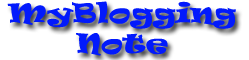
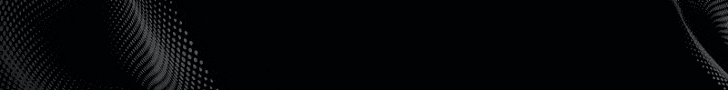
Great :) thanks to you I fixed my problems :) thank you
ReplyDeletehttp://poszukujacraju.blogspot.com
I have still the same msg about update and i did everything like you say.
and still no picture on google search
I still have problem with my blog www.dedauncomel.com.
DeleteOnly few latest posting have blogposting error on the data testing tool. I have done everything mentioned on the articles..
www.dedauncomel.com
Great Article Artificial Intelligence Projects
DeleteProject Center in Chennai
JavaScript Training in Chennai
JavaScript Training in Chennai Project Centers in Chennai
Thumbs up! It worked like magic!
ReplyDeletehttp://os-psc.blogspot.in/
ReplyDeletehttp://pscnetorking.blogspot.in/
I have also the same msg about update and i did everything like you say.
and still no picture on Google search. Please respond !!!!!!!!!!
Hi,
DeleteIf you try to fix about your update error, try to find 'timestamp-link' and at the same row and before closing </a>
and add: <span class='updated'><data:post.timestamp/></span>
This article about how to fix error on richsnippet testing tool, if you want to know how about show your picture on google search, maybe you must find some related article to solve your problem.
Thanks.
Hi everyone
ReplyDeleteIm having a problem with : Error: Page contains property "image_url" which is not part of the schema.
Error: Page contains property "blogid" which is not part of the schema.
Error: Page contains property "postid" which is not part of the schema
I do not have this on html to change can anybody help me please
Hi Daniel,
DeleteFirst sorry for late reply, to solve your problem follow steps number 3 in this article.
good luck.
Is there any further reading you would recommend on this?
ReplyDeleteAmela
Aldershot seo company
Thankyou Sir,
ReplyDeleteThis article is very helpful.. and i resolved all the issues except duplicate titles .. i'm trying to resolve soon.. once again Thank you very much
Thank you so much! I tried it on my website Lokalkusinero.com.. It really did solve my problem.
ReplyDeleteThank you very much after 3 month I solved this one but please please solve my one problem.
ReplyDeleteI am using blogger with own domain, i submitted article but showing wrong in Google search result like title and description.
Good informative. I have used it with my blogs. I will wait and see the result come out tomorrow.
ReplyDeleteThanks,
Thank you! Very useful article, it do solve my problem
ReplyDeleteThe "publisher html didn't work for me.
ReplyDeletethank you very much for this great help you have render to me once more thank you
ReplyDeletehttp://www.waahwooh.com
Hi I have issues around
ReplyDeleteA value for the url field is required.
please how can you help
very nice post and here from your post i got the lot of information for my blog thanks for this nice and wonderful post i will share it another blogger friends too
ReplyDeleteHi Faldy, great tutorial. I am still getting an error "Url: A value for the url field is required." If you may please help me to fix this. Here's my blog so you can check https://vandeweybalao.blogspot.com. Thanks in advance for your help!
ReplyDeletethanks it works
ReplyDeletehttps://www.bindassentertainment.com/
Thanks for sharing such beautyful information with us.I hope you will share some beautyful some more information.I am glad to you if can you please advice me to which product can I bye .
ReplyDeletehttps://vancouverseo.net ss