By default your blog on Blogger have post footer on homepage which comprised of shared buttons, comment label, Labels label and information about author and date, when you do some modification like grid layout, make summary and thumb or something like that, the information show repeatedly follow your post number (see image above).
Tho hide that all things on your homepage, follow this steps:
1. Log-in on your Blogger
2. From Dashboard go to Template
3. Click Edit HTML
4. Copy this code below before </head>
<style type='text/css'>
<b:if cond='data:blog.pageType != "static_page"'>
<b:if cond='data:blog.pageType != "item"'>
.post-footer {display:none;}
.comment-link {display:none;}
.post-labels {display:none;}
.post-rating {display:none;}
</b:if>
</b:if>
</style>
OR you can use this code below:
<style type='text/css'>
<b:if cond='data:blog.pageType == "index"'>
.post-footer {display:none !important;}
</b:if>
</style>
5. Preview and Save Template if already accordance with your wish.
The script above hide all your blog homepage attribute, if it not static_page and not item page and it will only hide on your index page. For me this is a nice trick, because I still have all attribute on my static page and item page.
That's it and thanks.
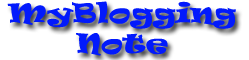
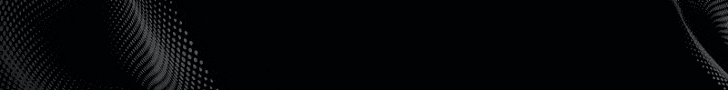

No comments:
Post a Comment