Different by WordPress which providing options to display latest post or static page on home page, displaying static home page on Blogger need some tricks to be done. Before display static page on your blogger home page, first you must know how to create a static page, because this is important steps to do this, the point is redirect your address blog to a static page.
Here Steps for Display Static Home Page on Blogger:
1. Login to your Blogger dashboard and click Pages menu, click New Page to create a static page, see image below:
After that give the title on next page display, let says Your Static Page and give some text inside it, eg. 'Hey, this is my static home page test on Blogger' or upload some image to test its running, see image below:
Steps number one above will create permalink url : http://your-blogspot/p/your-static-page.html, this URL will used to setup redirect for static home page later.
2. It's time to setup redirect to make your Blogger static home page, go to Settings and click Search preferences, find Custom redirects text and click edit beside it, look at image below:
And fill / on From: column, /p/your-static-page.html on To: column, checklist Permanent box and click Save setting, see image below:
Until this step, your static home page is finished, you can test it by visit your blogspot address, it will redirect to static page that created before.
3. Last steps is hide your-static-page.html in page navigation, go to Layout menu and click edit on Pages navigation gadget, inside it (Configure Page List), search Page to show and uncheck Your Static Page box, then save.
Now the steps is complete and you have Blogger with static home page, you can make some display as you wish, or put html template, so your blog have more nice looking display, left a comment if you get some problem to implement this trick, thanks.
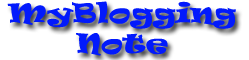
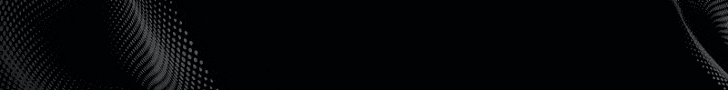




No comments:
Post a Comment